
Nighthawk MS60 Satellite Setup: A Complete Tutorial
The Nighthawk MS60 is a WiFi6 Satellite that connects with the WiFi 6 router Nighthawk MR60, and provides fast and reliable internet signals to entire floor of your home.
In this Tutorial, you will explore how to setup the Nighthawk MS60 satellite to the Nighthawk MR60 router with Nighthawk App and Web interface.
If You Already have a Setup Router
If you have a already setup router, then you need to connect the satellite to the router with Ethernet cable or wirelessly. Follow the steps to use several methods.
Setup Wirelessly With WPS Button
1.Temporary establish the satellite close to the nighthawk router.
2.Find the WPS button on the router and press it.
3.Then push the WPS button of the satellite after few seconds.
4.A light is starting blink both on the devices.
5.Wait until the light is turning solid.
6.When the light is turn solid, move the satellite and place it at that place where the signals is weak.
Connect With Cable
1.Establish the satellite at place where the signals is slow, and give it power.
2.Take an Ethernet cable and make a connection between router and satellite.
3.After that attach the computer device with Nighthawk MS60 satellite with cable or wirelessly.
4.Go to the any browser and type 192.168.1.250 into the address bar.
5.Press enter and you will come to the login interface, login here with default login detail mentioned on label.
6.When you enter the setup page, follow the onscreen instruction to setup the Nighthawk MS60 satellite.
Setup via Nighthawk App
1.Attach the mobile device to the satellite.
2.Get the Nighthawk app from any platform.
3.Login in app with default login detail.
4.When you will enter the app interface.
5.Enter the serial number and model of the nighthawk MS60.
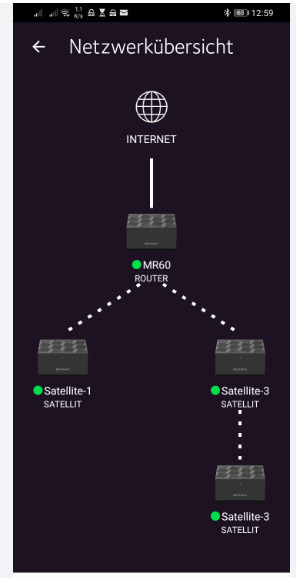
This way you can setup or connect the Nighthawk MS60 satellite to the Nighthawk MR60 router easily.
If You don’t Have Setup Router
If you don’t have the router, then you need to setup the router before connect the Nighthawk MS60 satellite. Here we provide steps to setup the Nighthawk MR60 router.
1.Establish the router at centered location at home.
2.Attach the router to the modem with help of Ethernet cable.
3.Connect the power adapter to the router and give it power.
4.Then use the Nighthawk Mesh Login or Nighthawk App setting up the router.
After setup the router use the above given methods to connect the Nighthawk MS60 satellite to the router.
Conclusion
Hope you understood how to Nighthawk MS60 satellite connects with Nighthawk MR60 router, by following the easy methods given above.